Using Qoom's Database for Mood-E

Introduction:
Welcome back! We’re Maya and Gavneet AKA Mayneet. We first joined the Qoom Creator Club back in April of 2021 for the spring cohort. We had such a great time creating our first project, we came back for the summer cohort to create our second project together, Mood-E. We returned to the summer cohort with more experience in HTML, CSS and JS, therefore allowing us to focus more on our UI design using Figma while learning and implementing the Qoom database.
Check Mood-E here! https://grandkiwi77.qoom.space/~/moode
Our Inspiration:
Like AREA (our previous project), we wanted to create something which we personally could use on a daily basis. We also wanted to create something that could benefit our users and support them during this pandemic.
We drew inspiration from apps/websites that let you do the separate things that our webpage offers! We thought that by putting these features all on the same website, it’d make for a very beneficial and user friendly website.
A Brief Look At The Process:
Week 1:
- creating our design using Figma (for the first time!)
- creating our tabs, logo, and using CSS to design our pages
Week 2:
- implemented login and signup pages using the QOOM database
- designed the boxes, links and buttons
Week 3-5:
- made all of our pages with widgets
- styling each page specific to the widget that is on it
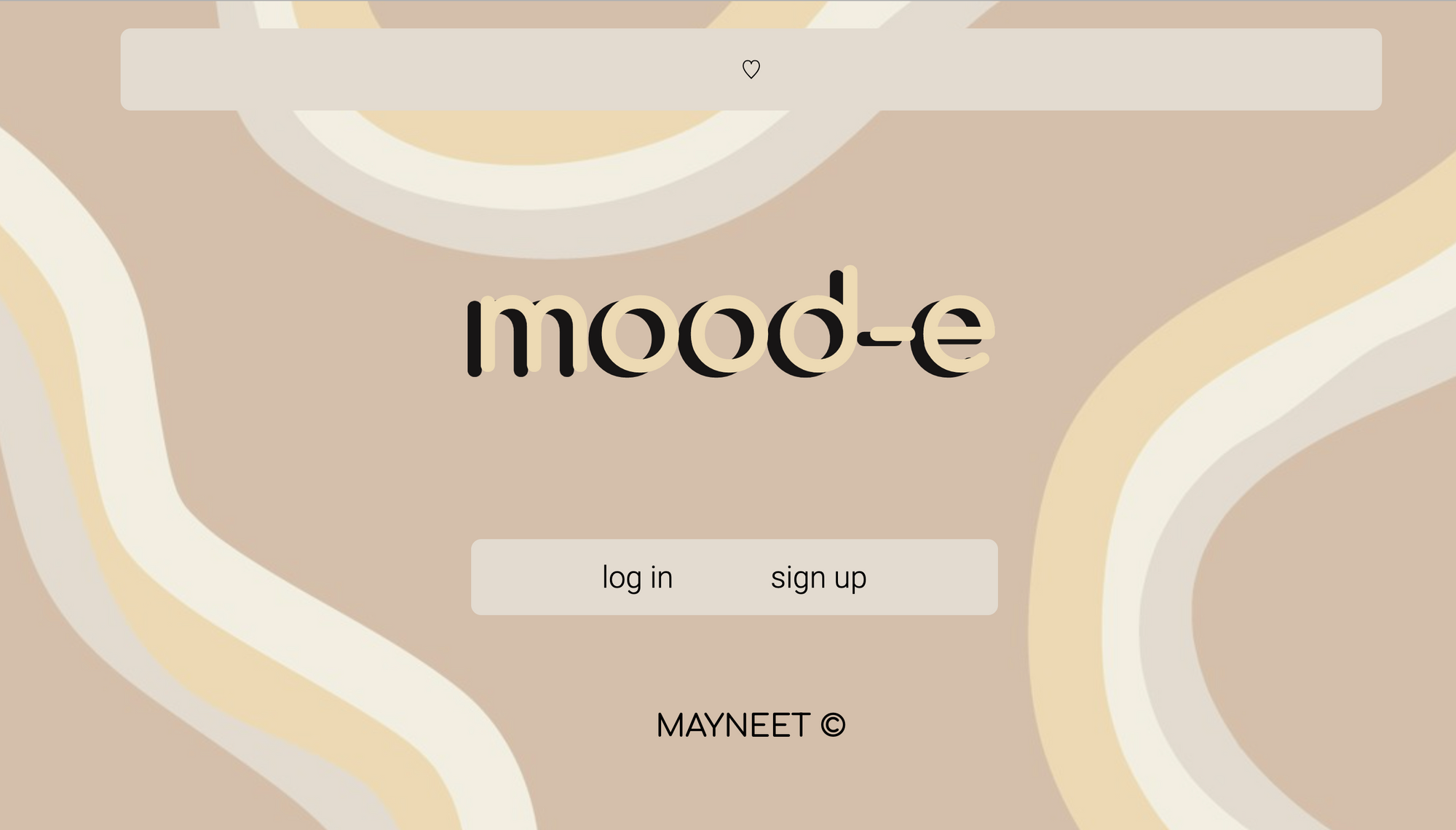
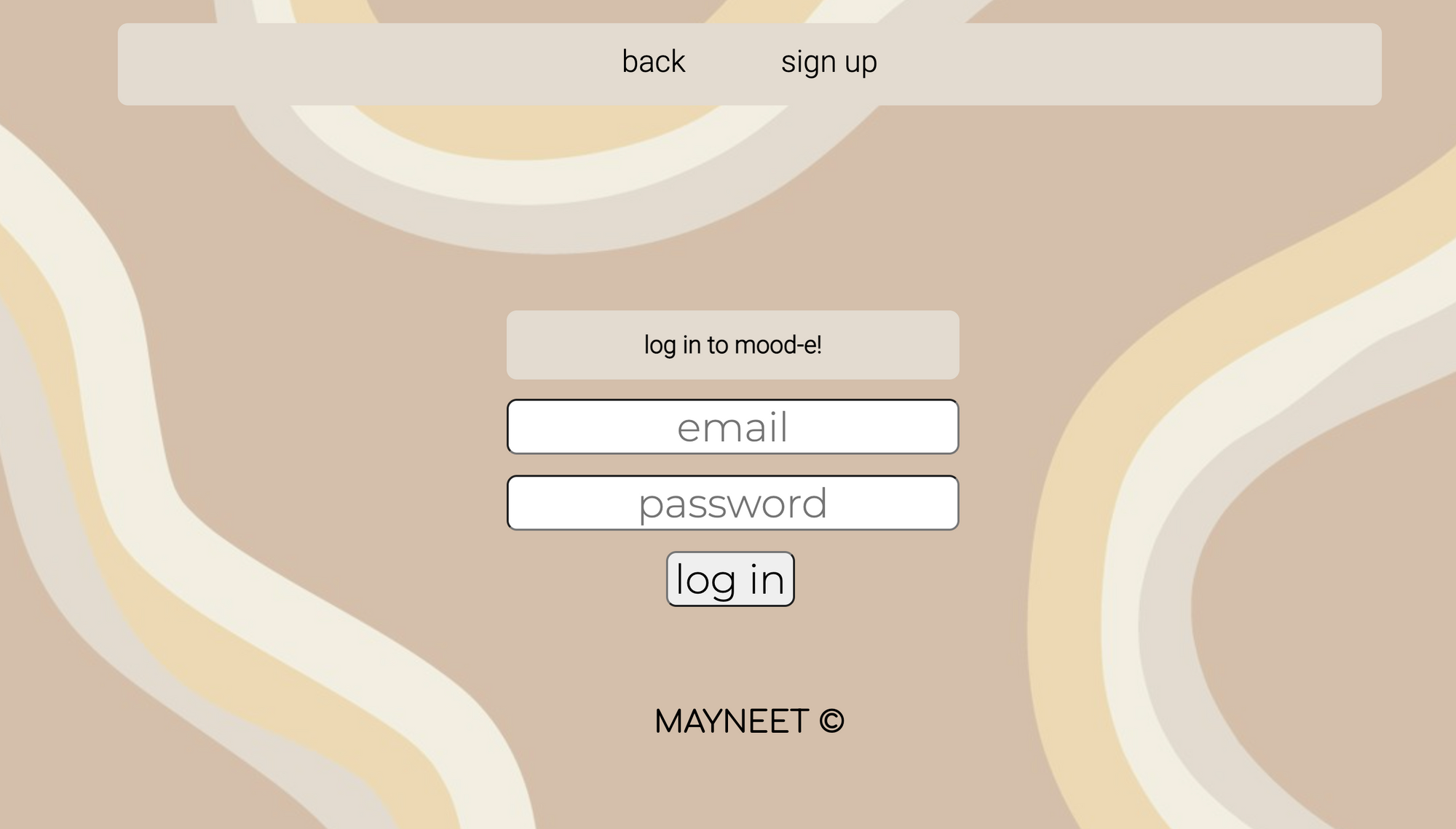
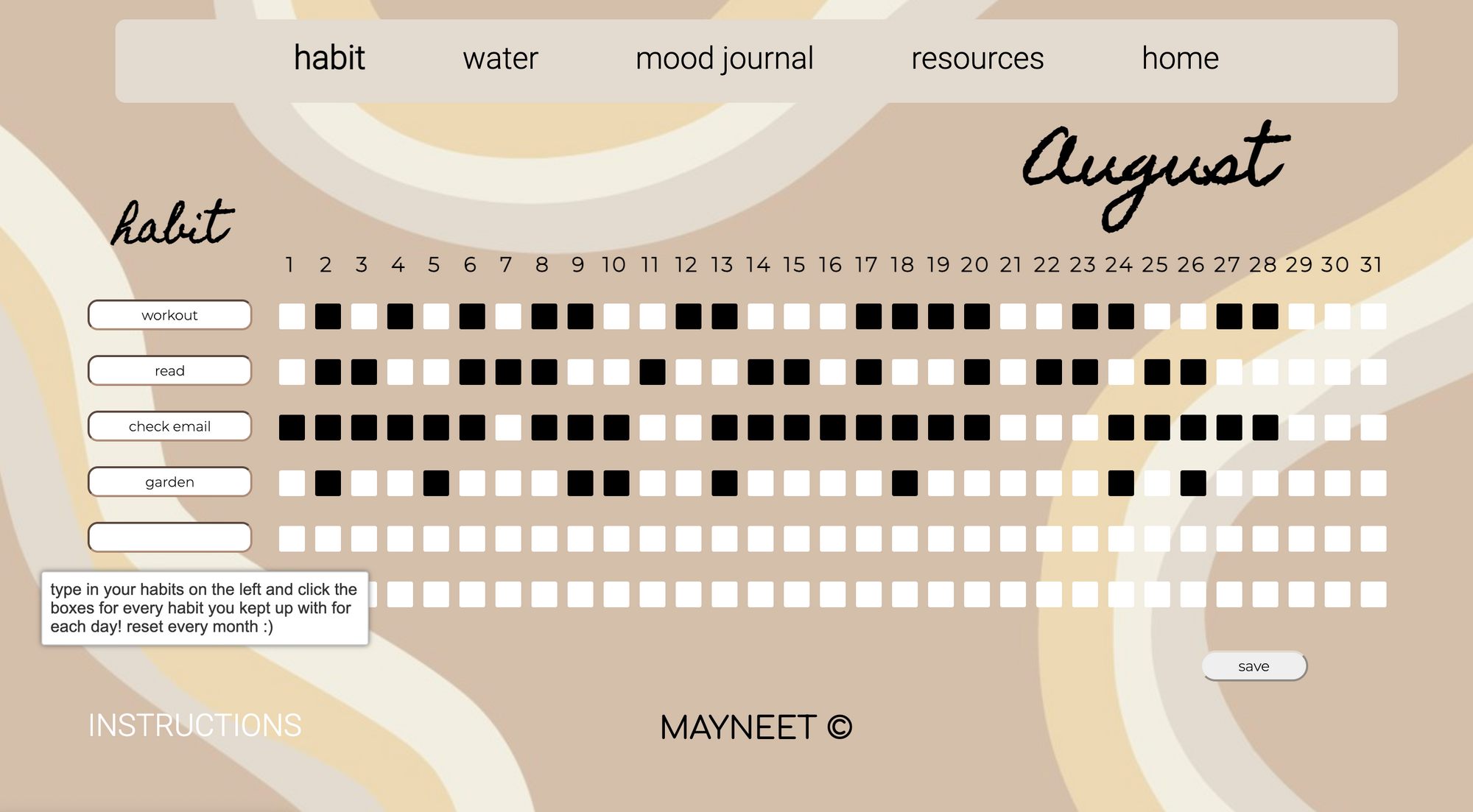
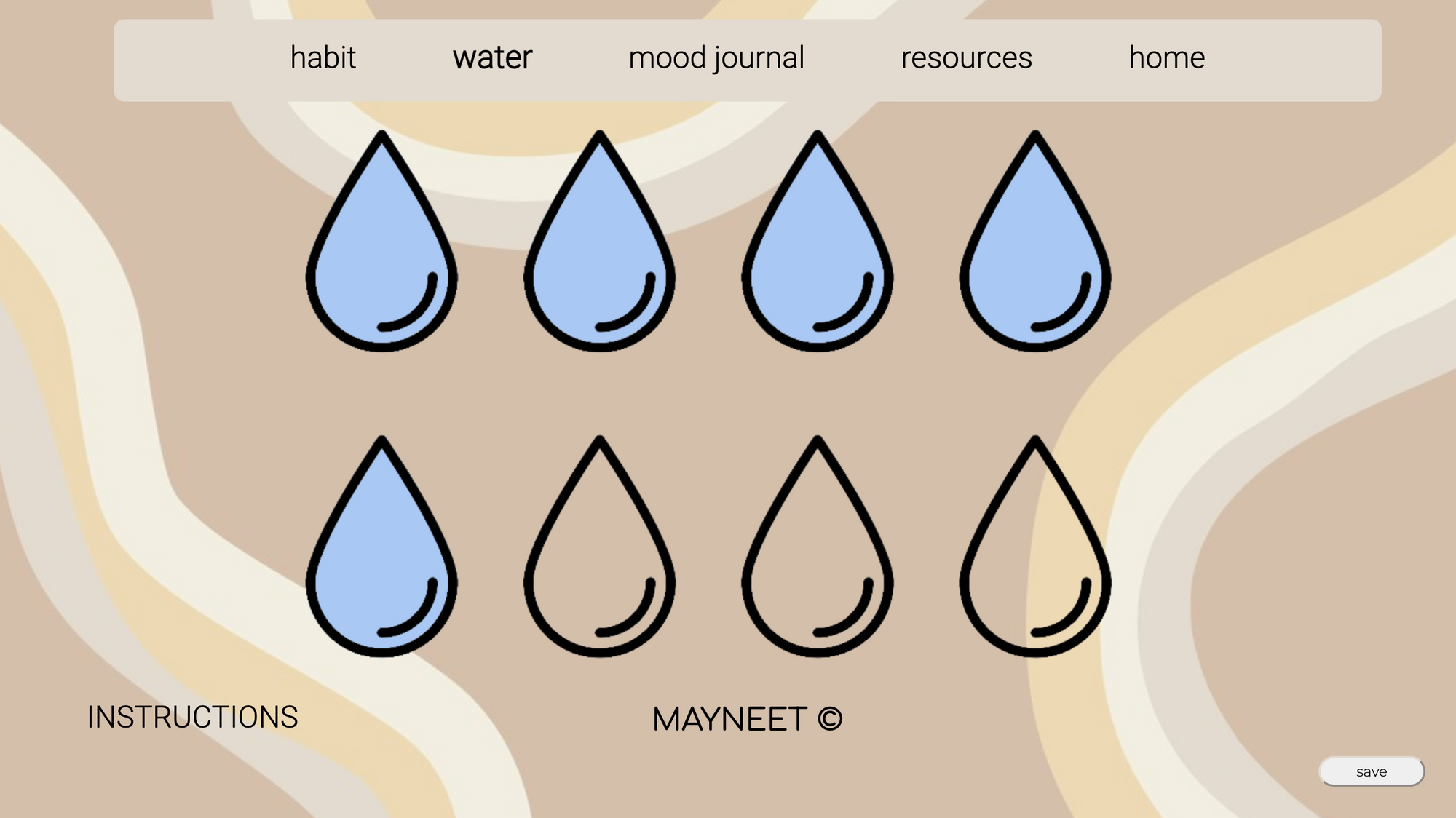


Week 6-8:
- implementing the QOOM database to store and redisplay the users input using save buttons with the help of our mentors at QOOM
- published our webpage!
Qoom Database
Using the database was the most challenging but easily the most rewarding aspect of our project. We were able to save each journal entry, mood of the day, water intake for each day and habits for each month using the Qoom user account database. Our journal + mood is saved together on one database, which is something we want to make a future improvement on - where we want to separate all the future journal entries under the date (Aug 27, 28, 29, etc). Our water tracker is saved each day, this is a super neat feature as when the clock strikes 12, the tracker resets and a new database is created simply by pressing the save button. Next the database for our habit tracker saves the habit + the number of days the habit has been maintained each month! We had no experience using databases up until this project so we’re glad we got to learn about it through creating Mood-E!
Final Thoughts
Just like our first time, our experience during this cohort was amazing! We met new creators and our mentors were so patient and helpful. We truly couldn’t have done it without them. As for the future, both of us hope to work together on some projects in University, outside of the Qoom Creator Group, while still, of course, using the Qoom software.